Amplify your brand with the KgBase white-label feature
by KgBase
April 18, 2022
Your brand matters–you spent years building trust with your users, and all of the content you create should serve to amplify your brand. That's why we've been building out KgBase's new white-label feature.
Enterprise users can now customize the KgBase platform on your webpage with your own branding. Use this solution for your team, to integrate KgBase into your website so that it looks like your own product. This solution is also perfect for knowledge graph embeds in articles, blog posts and websites.
Here's how to use it:
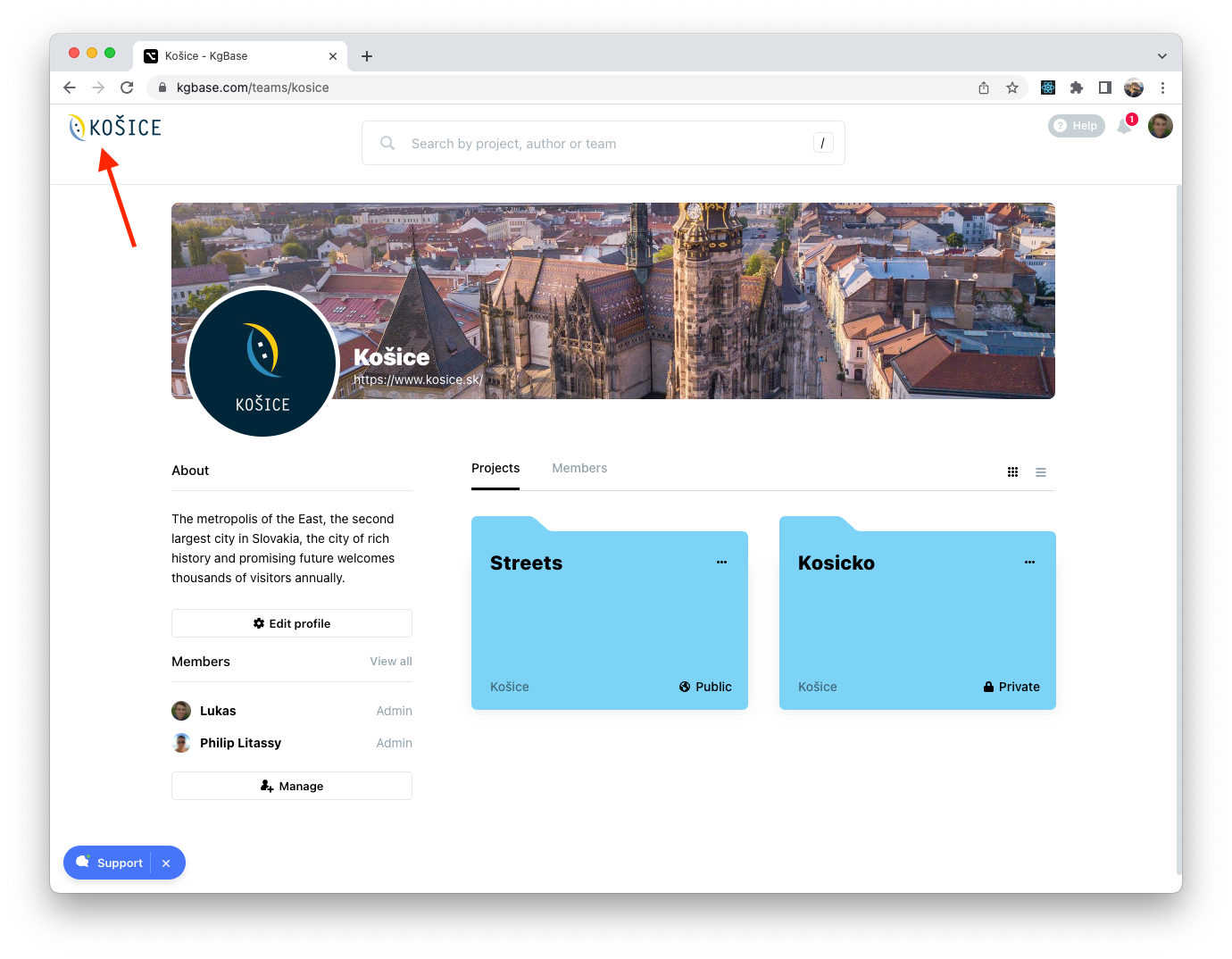
Once you've created your KgBase account, here's how to add the white-label solution:
- Open your teams page on KgBase. Select the "edit profile" function.
- Under team settings, select the "White-label" tab. Hit the toggle to enable the white-label function.
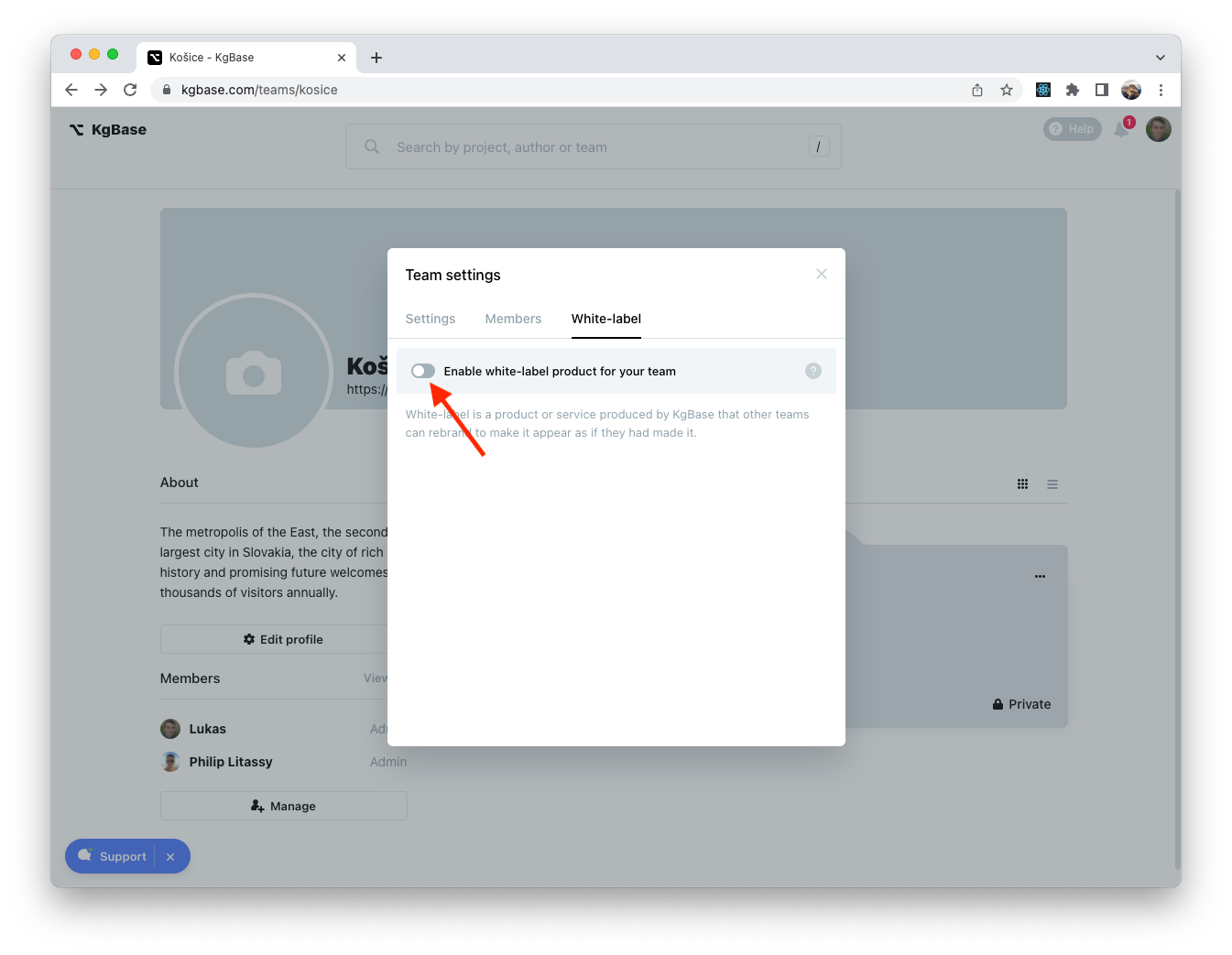
3. Select an accent color.
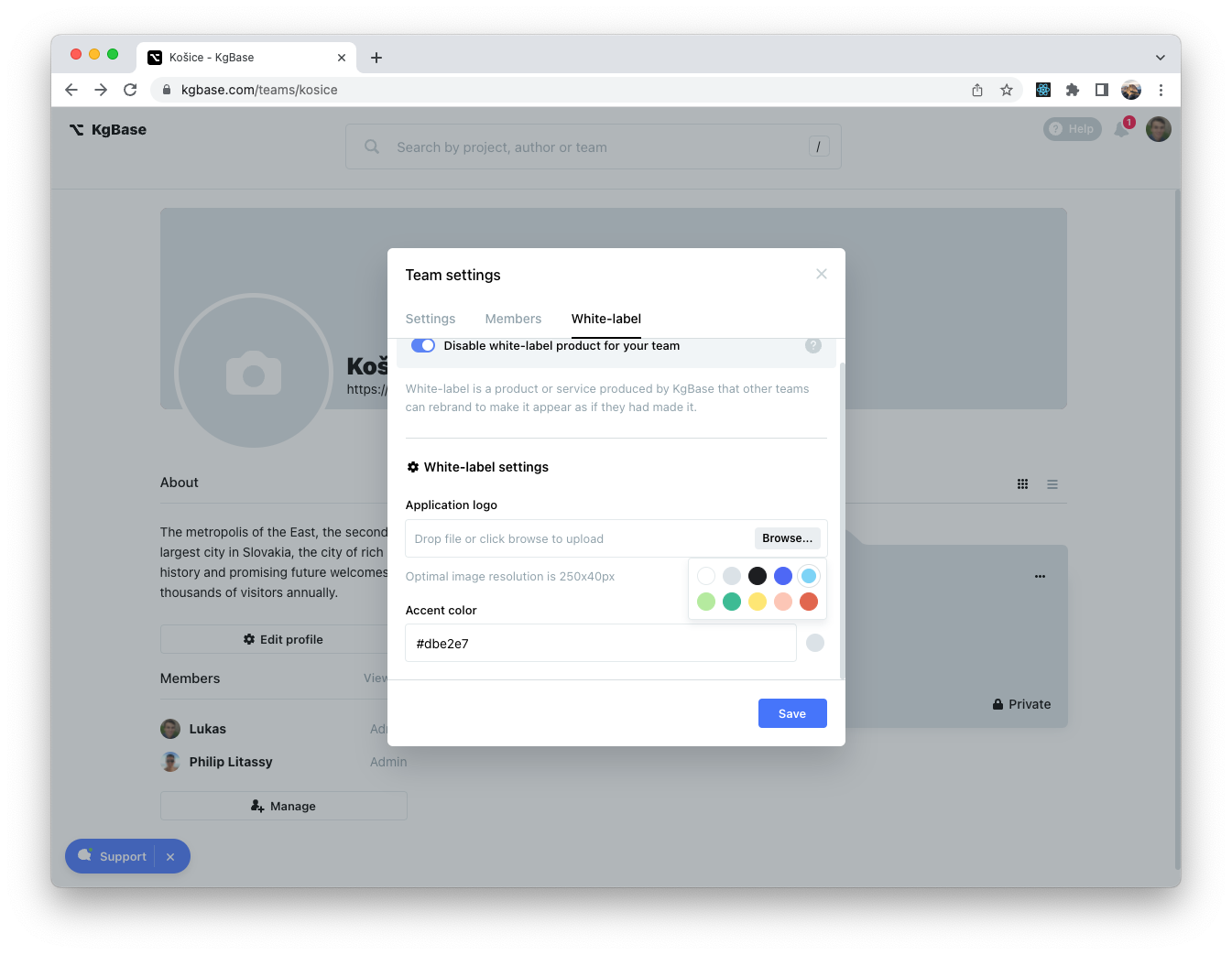
This accent color will be used as a placeholder if you don't have a team profile image or cover image selected. It will also appear as the default color for project folders.
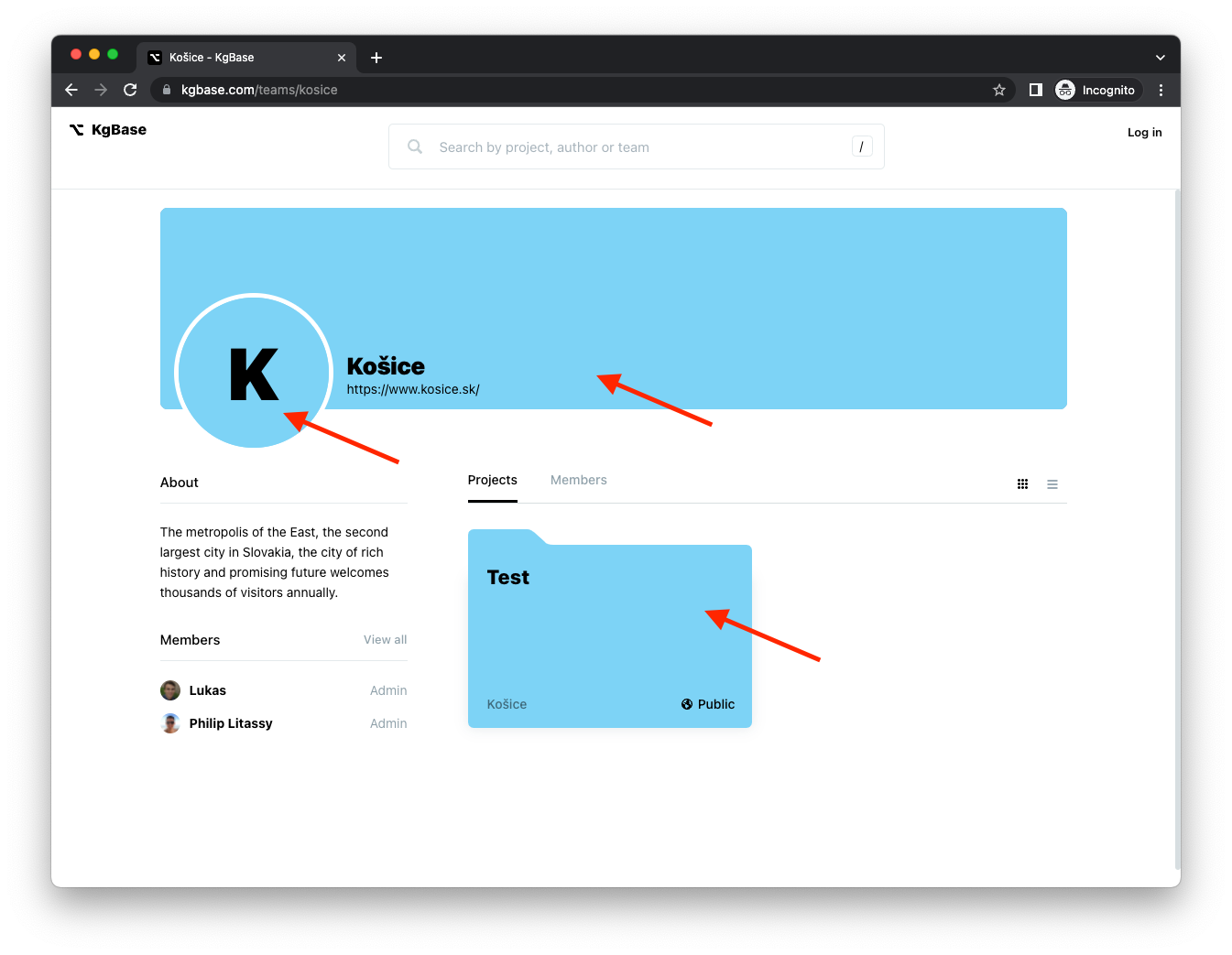
4. Add an Application logo.
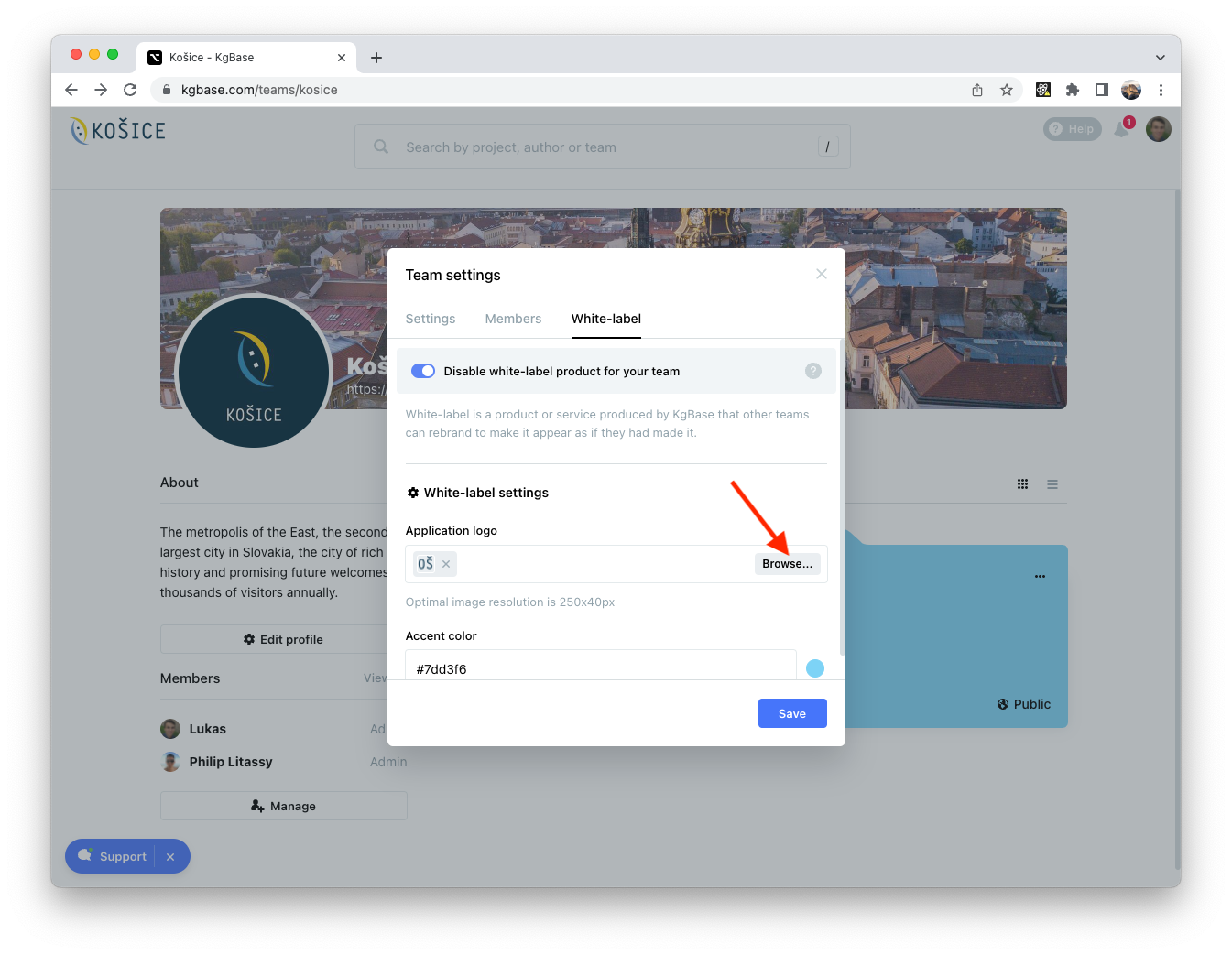
Your logo will appear on your team profile page :
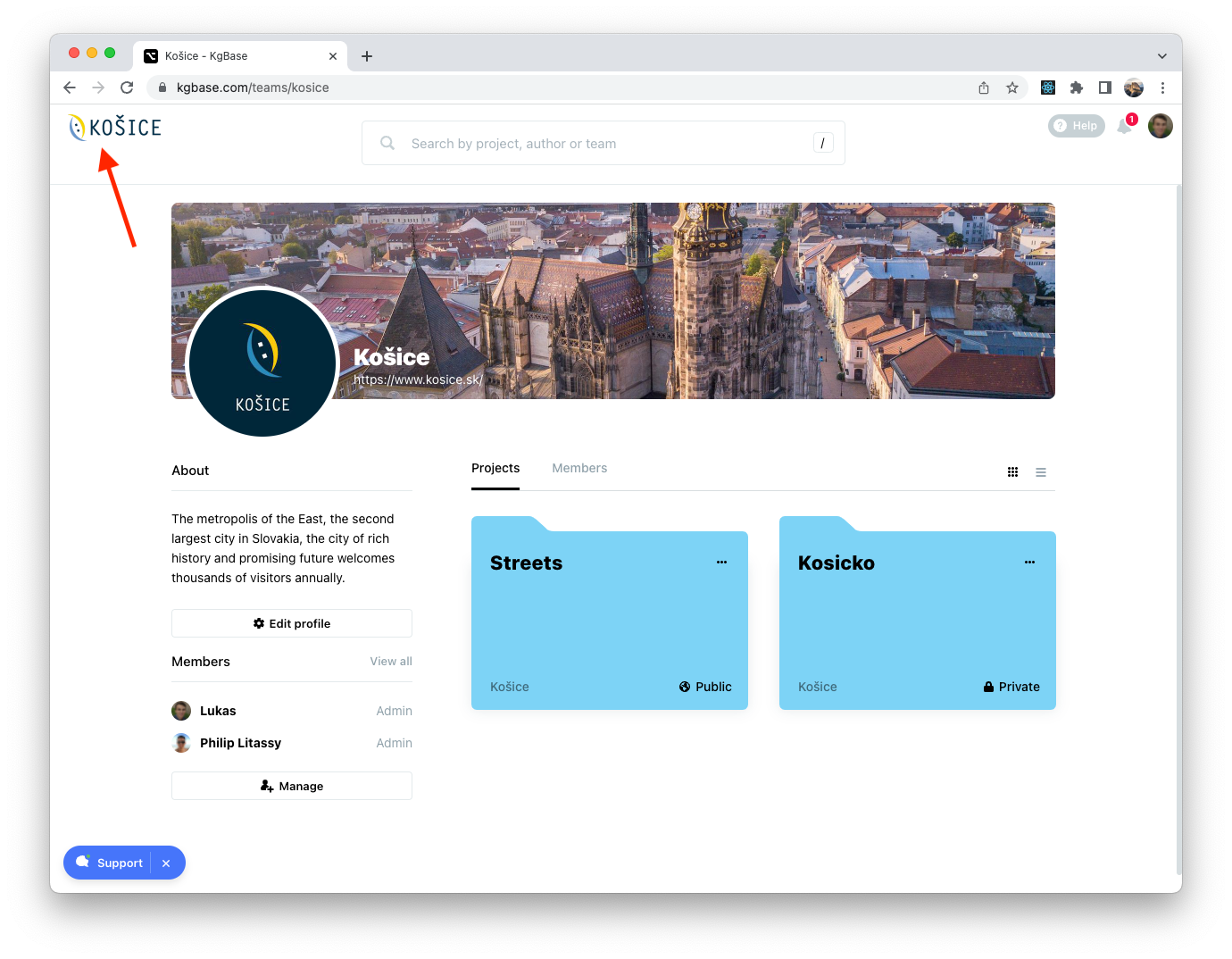
And on the project page for all of your team's projects:
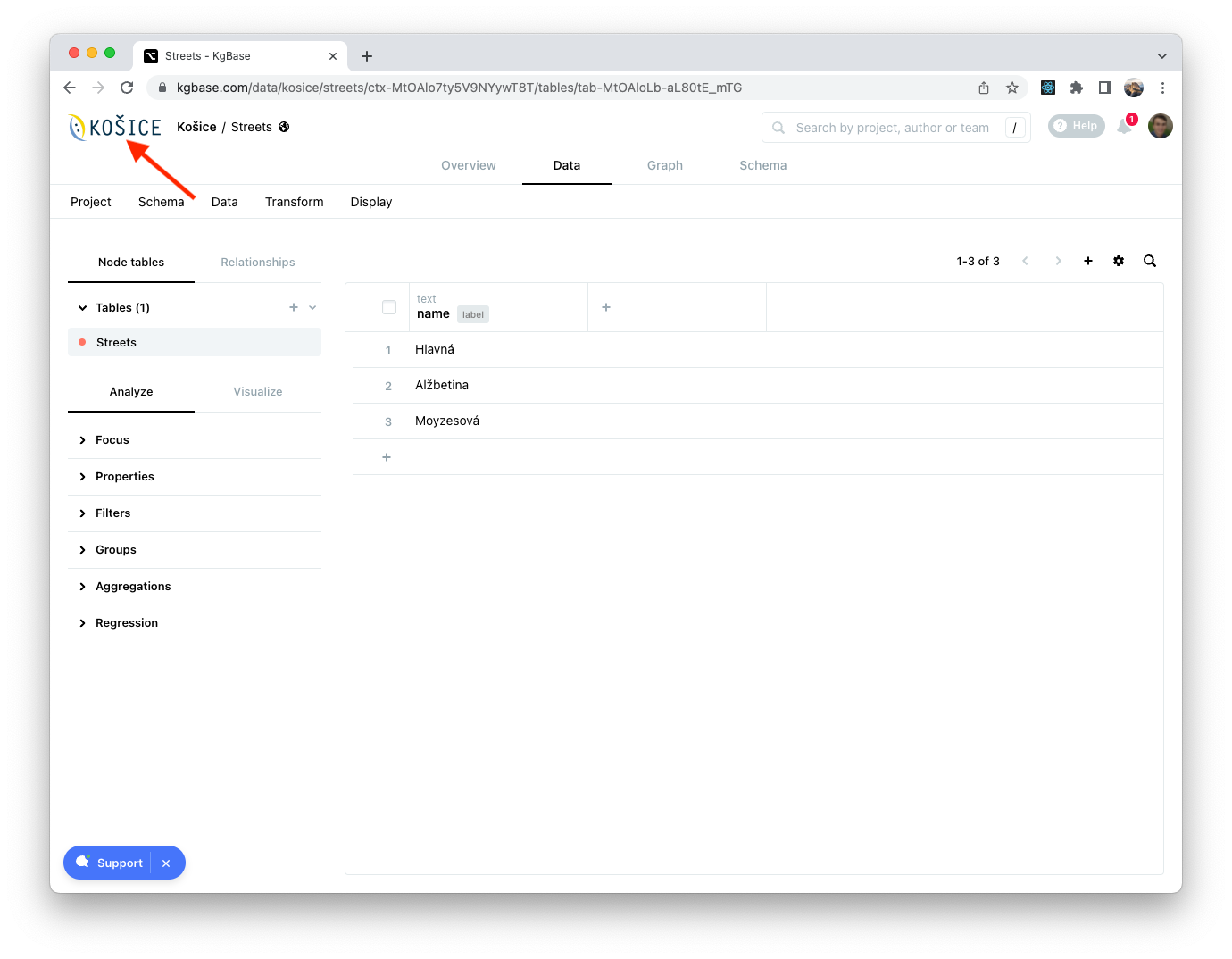
Take a look here to see an example of an implementation of the white-label solution.